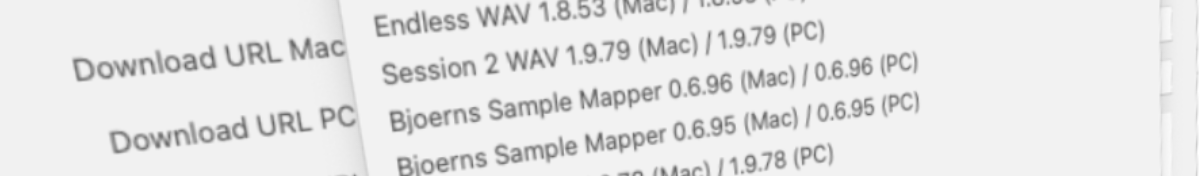Changelog
Session 2 WAV
--------------------------------------------------------------
• Compatibility with older macOS versions [Mac 1.9.81]
• Fixed the problem of disappearing windows when the application is inactive [Mac 1.9.81]
• More installation options in the setup program [PC 1.9.81]
• Menu options can now be selected using the keyboard [PC 1.9.81]
• Fixed problems with the display of the icon in high resolution [Mac 1.9.80]
• Positioning of the main window optimized [Mac 1.9.80]
• When closing the preview, the main window remains visible [Mac 1.9.80]
• Fixed problems with the display of the icon in high resolution [PC 1.9.80]
• When the main window is moved, the additional windows move with it [PC 1.9.80]
• Application, installation and uninstallation are digitally signed again [PC 1.9.80]
• Various minor fixes and improvements [Mac 1.9.79]
• Buttons to switch between programs now work again in the Windows version [PC 1.9.79]
• Compatibility with Windows 7 and 8 [PC 1.9.79]
• Various minor fixes and improvements [PC 1.9.79]
• Fixed a serious bug with 8 Bit AIFF file import [Mac/PC 1.9.78]
• Support for session files in AIFF format [Mac/PC 1.9.77]
• Various minor fixes and improvements [Mac/PC 1.9.77]
• Simple update functionality added [Mac/PC 1.9.77]
• Improved performance [Mac/PC 1.9.76]
• Various display problems have been fixed [Mac/PC 1.9.76]
• Fixes display problems when used with macOS Sonoma [Mac 1.9.75]
• All options and features of the Mac version are now also available in the Windows version [PC 1.9.75]
Bjoerns Sample Mapper
--------------------------------------------------------------
• Compatibility with older macOS versions [Mac 0.6.98]
• Fixed the problem of disappearing windows when the application is inactive [Mac 0.6.98]
• More installation options in the setup program [PC 0.6.98]
• Menu options can now be selected using the keyboard [PC 0.6.98]
• Fixed problems with the display of the icon in high resolution [Mac 0.6.97]
• Positioning of the main window optimized [Mac 0.6.97]
• Fixed problems with the display of the icon in high resolution [PC 0.6.97]
• When the main window is moved, the window with the graphical zone display moves with it [PC 0.6.97]
• Application, installation and uninstallation are digitally signed again [PC 0.6.97]
• Various minor fixes and improvements [Mac 0.6.96]
• Buttons to switch between programs now work again in the Windows version [PC 0.6.96]
• Compatibility with Windows 7 and 8 [PC 0.6.96]
• Various minor fixes and improvements [PC 0.6.96]
• Improvements in the 'New zone / sample' dialog [Mac/PC 0.6.95]
• Setting added to adjust the key range around the root key [Mac/PC 0.6.95]
• Fixed a serious bug in the optimize header function with INST chunks [Mac/PC 0.6.94]
• Added an option to write the SMPL/INST section before the DATA section [Mac/PC 0.6.93]
• Simple update functionality added [Mac/PC 0.6.93]
• Option to extend the key range evenly around the root key [Mac/PC 0.6.92]
• Fixes display problems when used with macOS Sonoma [Mac 0.6.91]
• All options and features of the Mac version are now also available in the Windows version [PC 0.6.91]
Endless WAV
--------------------------------------------------------------
• Compatibility with older macOS versions [Mac 1.8.56]
• Fixed the problem of disappearing windows when the application is inactive [Mac 1.8.56]
• More installation options in the setup program [PC 1.8.56]
• Menu options can now be selected using the keyboard [PC 1.8.56]
• Improved placement of the file list on low resolution screens [Mac 1.8.55]
• Fixed a serious problem with keyboard shortcuts [PC 1.8.55]
• Improved placement of the file list on low resolution screens [PC 1.8.55]
• Application, installation and uninstallation are digitally signed again [PC 1.8.55]
• Fixed problems with the display of the icon in high resolution [Mac 1.8.54]
• Positioning of the main window optimized [Mac 1.8.54]
• Fixed problems with the display of the icon in high resolution [PC 1.8.54]
• If the main window is moved, the file list moves together with the main window [PC 1.8.54]
• Various minor fixes and improvements [Mac 1.8.53]
• Buttons to switch between programs now work again in the Windows version [PC 1.8.53]
• Compatibility with Windows 7 and 8 [PC 1.8.53]
• Various minor fixes and improvements [PC 1.8.53]
• Fixed a serious bug in the optimize header function with INST chunks [Mac/PC 1.8.52]
• Fixed some display issues in the update dialog [Mac/PC 1.8.51]
• Added an option to write the SMPL/INST section before the DATA section [Mac/PC 1.8.50]
• Simple update functionality added [Mac/PC 1.8.50]
• Fixes display problems when used with macOS Sonoma [Mac 1.8.49]
• All options and features of the Mac version are now also available in the Windows version [PC 1.8.49]
• Various minor fixes and improvements [Mac/PC 1.8.48]
--------------------------------------------------------------
• Compatibility with older macOS versions [Mac 1.9.81]
• Fixed the problem of disappearing windows when the application is inactive [Mac 1.9.81]
• More installation options in the setup program [PC 1.9.81]
• Menu options can now be selected using the keyboard [PC 1.9.81]
• Fixed problems with the display of the icon in high resolution [Mac 1.9.80]
• Positioning of the main window optimized [Mac 1.9.80]
• When closing the preview, the main window remains visible [Mac 1.9.80]
• Fixed problems with the display of the icon in high resolution [PC 1.9.80]
• When the main window is moved, the additional windows move with it [PC 1.9.80]
• Application, installation and uninstallation are digitally signed again [PC 1.9.80]
• Various minor fixes and improvements [Mac 1.9.79]
• Buttons to switch between programs now work again in the Windows version [PC 1.9.79]
• Compatibility with Windows 7 and 8 [PC 1.9.79]
• Various minor fixes and improvements [PC 1.9.79]
• Fixed a serious bug with 8 Bit AIFF file import [Mac/PC 1.9.78]
• Support for session files in AIFF format [Mac/PC 1.9.77]
• Various minor fixes and improvements [Mac/PC 1.9.77]
• Simple update functionality added [Mac/PC 1.9.77]
• Improved performance [Mac/PC 1.9.76]
• Various display problems have been fixed [Mac/PC 1.9.76]
• Fixes display problems when used with macOS Sonoma [Mac 1.9.75]
• All options and features of the Mac version are now also available in the Windows version [PC 1.9.75]
Bjoerns Sample Mapper
--------------------------------------------------------------
• Compatibility with older macOS versions [Mac 0.6.98]
• Fixed the problem of disappearing windows when the application is inactive [Mac 0.6.98]
• More installation options in the setup program [PC 0.6.98]
• Menu options can now be selected using the keyboard [PC 0.6.98]
• Fixed problems with the display of the icon in high resolution [Mac 0.6.97]
• Positioning of the main window optimized [Mac 0.6.97]
• Fixed problems with the display of the icon in high resolution [PC 0.6.97]
• When the main window is moved, the window with the graphical zone display moves with it [PC 0.6.97]
• Application, installation and uninstallation are digitally signed again [PC 0.6.97]
• Various minor fixes and improvements [Mac 0.6.96]
• Buttons to switch between programs now work again in the Windows version [PC 0.6.96]
• Compatibility with Windows 7 and 8 [PC 0.6.96]
• Various minor fixes and improvements [PC 0.6.96]
• Improvements in the 'New zone / sample' dialog [Mac/PC 0.6.95]
• Setting added to adjust the key range around the root key [Mac/PC 0.6.95]
• Fixed a serious bug in the optimize header function with INST chunks [Mac/PC 0.6.94]
• Added an option to write the SMPL/INST section before the DATA section [Mac/PC 0.6.93]
• Simple update functionality added [Mac/PC 0.6.93]
• Option to extend the key range evenly around the root key [Mac/PC 0.6.92]
• Fixes display problems when used with macOS Sonoma [Mac 0.6.91]
• All options and features of the Mac version are now also available in the Windows version [PC 0.6.91]
Endless WAV
--------------------------------------------------------------
• Compatibility with older macOS versions [Mac 1.8.56]
• Fixed the problem of disappearing windows when the application is inactive [Mac 1.8.56]
• More installation options in the setup program [PC 1.8.56]
• Menu options can now be selected using the keyboard [PC 1.8.56]
• Improved placement of the file list on low resolution screens [Mac 1.8.55]
• Fixed a serious problem with keyboard shortcuts [PC 1.8.55]
• Improved placement of the file list on low resolution screens [PC 1.8.55]
• Application, installation and uninstallation are digitally signed again [PC 1.8.55]
• Fixed problems with the display of the icon in high resolution [Mac 1.8.54]
• Positioning of the main window optimized [Mac 1.8.54]
• Fixed problems with the display of the icon in high resolution [PC 1.8.54]
• If the main window is moved, the file list moves together with the main window [PC 1.8.54]
• Various minor fixes and improvements [Mac 1.8.53]
• Buttons to switch between programs now work again in the Windows version [PC 1.8.53]
• Compatibility with Windows 7 and 8 [PC 1.8.53]
• Various minor fixes and improvements [PC 1.8.53]
• Fixed a serious bug in the optimize header function with INST chunks [Mac/PC 1.8.52]
• Fixed some display issues in the update dialog [Mac/PC 1.8.51]
• Added an option to write the SMPL/INST section before the DATA section [Mac/PC 1.8.50]
• Simple update functionality added [Mac/PC 1.8.50]
• Fixes display problems when used with macOS Sonoma [Mac 1.8.49]
• All options and features of the Mac version are now also available in the Windows version [PC 1.8.49]
• Various minor fixes and improvements [Mac/PC 1.8.48]
Eine genaue Erklärung, wie die Update-Funktion in den Programmen arbeitet, findest du hier…